When we enter into the realm of digital marketing many things will become apparent. Content is king, good products are the lifeblood of every successful business and A Man (or Woman) is only as good as their tools. ?
An absolute must for anyone really looking to make $50, $100 or $1000+ a month is having the right resources at their disposal. For instance, having a laptop (or desktop PC), an Internet Connection and web hosting are all essential tools. Yadda, Yadda; And the list goes on – some of these tools are useful and some not so much. ?
Although simply learning what these Important Tools for Digital Marketing are is great to know.
I have used many different tools for my online business, such as video marketing tools and website development tools. These tools are what help me get my work done on a daily basis.
In this post, I’m going to share some Important tools for digital marketing which hopefully can be beneficial.
Please let me know if you’d like to share your thoughts, feedback and questions in the comments section at the end.
This blog post will be something that I will be continuously updating so any ideas you’d like to add to this would be greatly appreciated. Definitely, I’m always open to new ideas but let’s begin, shall we…
50+ Important Tools For Digital Marketing In 2022
Table of Contents
Affiliate Disclosure:
Please note that this post contains affiliate links. Not for every single link but for some. The price you pay will not be affected and each of these tools (mostly) are one’s that I highly recommend and have used myself. For further details please feel free to contact me at chivs86@ibusinesstoday.com
About Me (Just Quickly);
My name is Alex Chivers or Alexander Boyd Chivers if you want to get technical. I am a 36-year-old male from the South East of England and I have been interested in blogging and writing ever since I first got a home internet connection basically. I’ve tried and failed a few times already but fast forward to NOW ✅
This website I have here is one of a handful I run and my primary sources of income are really from Affiliate Marketing and Running Ads. Although this is really just only two things – you can do a lot of other things as well. I discuss this in more detail in another post if you’re interested (see here).
So, I also run an eBay business when I am not blogging. I’ve done this since around 2011 but in terms of blogging properly (full time), I’ve done this for about 2 and a half years now. I dabbled in it off and on for about 15 years or so but I decided to make a proper go of it in 2019. You can read more about my story HERE which is still kind of being written (I won’t lie) but just to summarise.
I’ve come across quite a lot of Important Tools For Digital Marketing during this time and it is this now that I would like to share.
Everything I use for My Online Business Plus More! ✅
Let’s begin here with…
1# – WordPress Website Builder

So you might have heard of Wix and Squarespace before – perhaps some other platforms as well but in my opinion, by far none of these compares to WordPress Website Builder.
I would say WordPress is probably one of the most important tools for digital marketing EVER.
I tried both WIX and Squarespace a few years back but since learning the ropes with WordPress (through Wealthy Affiliate) I can definitely see how much better it is by comparison.
Once you get an idea of how everything works it really is a great platform to use.
I would say this is because of its compatibility with a wide array of different themes and plugins and it seems to offer considerably more in terms of personalization than any other website builder. I think I read recently that Groove pages were emerging as a serious competitor to WordPress but STILL, my #1 tool is WordPress Website Builder.
If you would like any help with starting a WordPress blog contact me here and I will help you.
Or if you would like to try something else out check this next idea below ⏬ It’s not as good but still IT IS FREE…
2# – Blogger (by Google) ~ Alternative To WordPress

I love WordPress but I will always have a deep affinity with Blogger (by Google). This is 100% free to join and actually a great place to get started. You don’t need to worry about paying for domains and hosting plus it can definitely be used effectively for both blogging and affiliate marketing.
I actually started here myself around 2010 (I think it was) and after a failed attempt at running several WordPress websites back in 2017, I came back and started a new blog here AGAIN in 2019. I didn’t use it for much more than a month but still, I made my first affiliate commissions through Blogger at this time so it definitely can do the job.
Although, as great as it is, still, it’s not without its limitations. For starters, it is nowhere near as customizable and advanced as WordPress. So, if you really want to make a proper go of things I will say WP Is 100% the BETTER option!
Side Note: IF YOU WOULD LIKE TO TRY WORDPRESS FOR FREE ONE IDEA TO TRY IS SITERUBIX<<< THIS is actually linked to this next idea for my 50+ important tools for digital marketing below ✅
3# – Wealthy Affiliate For Affiliate Marketing

So, recently, I read a pretty scathing review of WA. Unfortunately, I felt a lot of it was true but still to me this is very high on my list of important tools for digital marketing. I can definitely say that after 2 years+ that what they teach and offer really does work. Once you start to see the commissions come in trust me you will absolutely agree.
Just to summarise what sort of tool this is though. So for someone getting started, they will basically show you how to set up a website with a parked domain and hosting through their servers. You will then be shown through their training how to grow your blog to effectively earn passive income through affiliate marketing.
It doesn’t really stop there either it includes a very complex social network of others that will help you in a vast number of different ways. You also get 24/7 support for any technical issues your websites might experience and various different tools to use to help develop your websites including the Jaaxy keyword research tool.
Also, Wealthy Affiliate itself offers 50% recurring commissions from its own affiliate program. THIS if you can get 2 people to join means you can use this service for basically free. If you get 300 referrals they take you to Las Vegas as well so this is definitely an added incentive to join.
I actually couldn’t give a toss if anyone else doesn’t like WA because this for what I do is HUGE!
It’s not for everyone but here’s what you get with both the Free (Starter) membership below and Premium ⏬
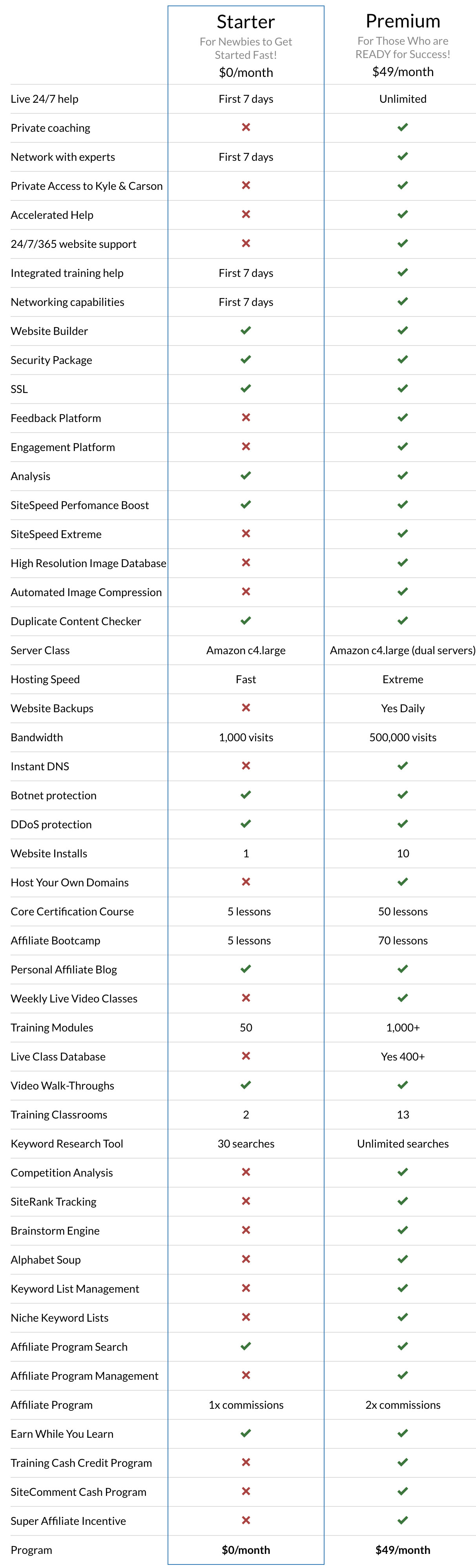
I don’t want to go on about Wealthy Affiliate too much more, as I have other tools I want to share but if you are interested… FIND OUT MORE HERE<<< Now… I mentioned this one already but next on my list of 50 Important Tools For Digital Marketing in 2022…
4# – Jaaxy Keyword Research Tool
So, as mentioned already Jaaxy is Wealthy Affiliate’s in-house keyword research tool included with Free, Premium and Premium Plus memberships.
You can get this independent of WA but of course for what you pay it is better to get both of them together.
I would say It has taken me a bit of getting used to Jaaxy. If you join Wealthy Affiliate one bit of advice is to look up the Jaaxy training by Jay Neil (Magistudios). He can explain it a lot better than I can but once you understand how search engines work you will understand that keyword research is vital for the success of any blog.
Many use Jaaxy in conjunction with other tools – I don’t blame them to be fair but STILL, it’s a handy tool to have once you get the hang of it. Although, definitely don’t overlook these other cool keyword research tools either…
- Google (Search Your Keywords to check out the competition)
- Answer The Public – Compare Keyword Suggestions
- QuestionDB – Generate Ideas for questions
- Hubspot Blog Topic Generator,
- Tweak Your Biz Blog Title / Headline Generator,
- Buzzsumo – Generate Content Ideas
Read More HERE: How To Improve Site Ranking With Jaaxy!
I think this is well placed on my list of important tools for digital marketing but another that definitely should not be overlooked is this next one…
5# – Grammarly For Spelling Checks and Grammar

I think this tool is absolutely essential for any blogger. Even the free version is amazing – by using Grammarly you never have to worry about making spelling or grammar mistakes again.
Most new bloggers I find really should get this tool ASAP.
I even use this for my social media but as a blogger, this is an absolute must.
Also, if you can afford it Grammarly Pro is a worthy upgrade and will not only help you to improve readability and grammar even further but on top of this is the Grammarly Plagiarism Checker. I currently do not use Grammarly Pro but other members at Wealthy Affiliate use this to draft their content before publishing as a way to easily detect plagiarism.
I believe the cost of Grammarly Pro for a year is around $100 a year. In terms of investment, I wouldn’t worry too much but long term you can definitely rank your content higher by making sure your content is 100% original.
SmallSEOTools is good to use for free and you can scan for 1000 words at a time but obviously, once you get more involved with blogging you will begin to write longer posts – this is a given so at some point definitely consider Grammarly Pro. Also, another tip is to use a free tool called Siteliner as this will do a sweep of your site for plagiarism.
6# – Canva For Featured Image Design and Pinterest

This is another one of my most used tools. I honestly, wished I had started using this a lot sooner but this is an amazing design tool with which you can create things like Logos, Featured Images for WordPress (1200x630px), and Pinterest Pins (1000x1500px), E-Book Covers, and much, much more!
You also have the option to upgrade to Canva Premium. This gives even more access to things like Premium Images and it really is worth every penny.
I personally used the free version for well over a year before I got Canva Pro and it is still a great free tool but once you do upgrade you will see the difference. I currently pay £10.99 (GBP) every month and it’s definitely much better than what is on offer for free.
However, another tool that is quite popular like Canva is Snappa. I haven’t personally used Snappa but I have heard a lot of good things about it. If you are interested check Snappa out (Here)
7# – Gutentor Gutenberg Blocks – WP Block Editor
Another amazing free tool or rather WordPress plugin is Gutentor. If you notice the highlighted sections within this post and others. I do that with the help of Gutentor. It also works exceptionally well with Thrive Leads and you also have things like columns, customizable recent posts, recommended post blocks and much more.
Many will be aware of the Classic Editor plugin. This is basically on its way out, as block editors are getting better all the time but by default, this is WordPress’ text editor. Many will find this to be easier with a new website but Gutentor is a very worthy upgrade that I definitely recommend.
It really is great when you get the hang of it – very much like the next of my Important Tools for Digital Marketing.
8# – Thrive Suite incl. Thrive Leads, Thrive Architect…

This is the new updated model of Thrive Themes. I’m still learning the ropes with this but once you start to gain more experience and start with building email lists this is a whole array of different tools that can really make the difference.
Read My Review HERE: Thrive Suite Review 2021
This is one of the best Lead Generation toolkits out there in my opinion. Once you have developed your website a bit more this will be one of the best investments you will ever make (in my opinion).
It has been for me and I highly recommend it. Hellobar! I think is a good alternative too but Thrive Themes can really make a HUGE difference. If you can afford it this is a great set of plugins that will really help transform your website(s).
9# – Hire Freelancers Through Fiverr

I’m guessing you’ve probably heard of Fiverr before (I mean Who Hasn’t?). This is an online marketplace for freelancers where you can both find work and hire others to do work for you. Fiverr has all sorts of services available. It is a great place to find hired help and can actually be a very good investment.
I probably wouldn’t recommend going too crazy here whilst you’re still learning the ropes. It can be very easy to lose sight of things and throw money in all the wrong places when you are first starting out. The real trick is to make informed decisions that can both help increase your productivity and quality of work.
Plus, the other thing is if you are new to affiliate marketing and web development this can also be a great way to earn some fast cash whilst you are still getting set up. Same with my next recommendations too.
Read More HERE: Does Fiverr Work – YES, I Made Over $3000!! + 7 Side Hustles For Running Costs!
10# – Freelancer and SEOClerks.com
Another alternative to Fiverr is Freelancer.com I don’t use this as much as Fiverr but I’ve definitely used it in the past and I’ve been pretty satisfied with the work I’ve paid for. By comparison, I would say it’s quite a different marketplace as people can bid on the jobs you have listed. You also have live chat too which I’m pretty sure Fiverr does not have. Really I would say it is good to use both.
Plus, If you use my link below ⏬ you can get started on Freelancer.com with $20 worth of Free Credits.

So above I also mentioned SEOClerks. I have only used this maybe once or twice but if you are interested this is another place to hire freelancers. I think, in fact, they have a lot of unique services that are not on Freelancer or Fiverr. Lots of people on here selling Backlinks which I don’t really recommend but I think there are some good services here for Paid Traffic. So definitely at least worth a visit I would say.
11# – Thirsty Affiliates For Cloaking Affiliate Links

Now, this is another one that is definitely well placed on this list of Important Tools for Digital Marketing.
This is another WordPress plugin and what this does is allows you to save and customize affiliate links.
Essentially you could call this a link management tool and it definitely makes things a lot more convenient.
You can use this for free. Although, I’ve only used the upgraded Pro version. I am not totally sure what the difference is between the two but I do prefer it to Prettylinks because you can add your links to text a lot easier.
I do think Prettylinks is a good tool in its own right by the way. If you use affiliate links you should be cloaking them and either of these plugins will do the job for you. I think there is a Premium version of Prettylinks. I’ve not really checked but I would probably recommend ThirstyAffiliates over Prettylinks from my own experience. Now…
12# – Google Analytics / Search Console

This is an absolute must for any website whether it is WordPress or not. Even Blogger. It can be a bit of a nuisance obsessing over things like traffic and results but it can be helpful to know this information.
Both Google Analytics and Google Search Console are an absolute priority for new websites and can provide invaluable data. Through Google Search Console you can do 2 very important things.
1# Request Indexing to help speed up the indexing of new posts and 2# submit your sitemap.
I try to resubmit my sitemap fairly often as it lets google know the latest updates for my website. Whether this helps with indexing new posts I’m not really sure but still at least submitting new posts I think is a good idea.
Also, another good thing about Search Console is it shows what keywords you are ranking for. These can be good to add to your posts to help boost your search position. See the following video to learn more;
13# – Bing Webmaster Tools
This is exactly the same kind of tool as Google Search Console but for Bing, Yahoo and AOL. Many might argue that this is not worth worrying about as much but still Bing/Yahoo/AOL according to some research accounts for 1/3 of overall search traffic. It’s not as much as Google but still, it’s worth doing.
Once you’re done with Google Search Console submit your sitemap here and each time you publish a new post you can also submit your URLs here for Indexing. It takes like 2 minutes so you definitely might as well.
14# – Elementor Pro Page Builder

So, I’ve not used Elementor Pro for long but the more I do the more I’m glad I found it. Mostly, I use Elementor for my pages to create a more visual-based user experience (UX). It does take a bit of getting used to but once you have you will definitely be happy you got it.
In my opinion, Elementor Pro is the perfect tool for building an attractive home page. Plus it is ideal for setting up lead generation page elements such as Opt-In Forms. Plus you can also use it to create landing pages (see one of mine HERE) and POP-UPS.
It takes some getting used to but once you do you should see what I mean.
Read More: Elementor Pro Vs. Thrive Architect – Which Is Better?
15# – RankMath SEO Plugin
Now, you can either use this or another plugin called Yoast SEO”. There are plenty of others as well but for me, hands down Rankmath is the best. Yoast I used for a long time before Rankmath and I even upgraded to Yoast Premium for a time but as soon as I found out about Rankmath I switched plugins pretty quickly.
I got Yoast Premium to mainly use this for redirects but once I learnt that Rankmath could do this for free and had so many better cool features this was why I swapped plugins.
I mean generally speaking getting any SEO plugin is good. It’s not really the secret key to ranking SEO is far more complex than this but it definitely helps to try and get your SEO score as high as possible.
Also, Rankmath has another cool tool that you can use called Content AI and this can help with keyword suggestions to add to your content to help your articles rank.
>>>Find Out More About Rankmath By Visiting Their Website HERE<<<
16# – Sassy Share Buttons or ShareThis
I actually love this plugin. Since coming across this I’ve been very happy with all the extra share buttons. Prior to this I was using another social share plugin before called Grow By Mediavine. This I actually quite liked but I switched to Sassy Share Buttons as it has so many more options for places to share content with.
In my opinion, every website should have a social sharing plugin. Simply because every time somebody shares your content on social media this increases the chances of your content being found by new people.
Having people share your content on Social Media is very important for SEO. Sassy is not the only one – Monarch is one I am testing out at the moment but actually another one I see that I am really looking at going forward instead is “ShareThis” Share Buttons. They offer more places to share (I believe) and more options (I think) for the placement of buttons.
Read More: Where To Share Your Blog Posts – 50+ Websites Revealed!
Now, so keeping with the trend of my most important tools for digital marketing here is one I could have done with finding out about a lot sooner…
17# – Easy Table Of Contents
This is optional but honestly having a table of contents for better SEO at least is a given. Although, if you don’t use a plugin manually setting up a table of contents can be very time consuming and quite frankly this is time that could be better spent.
So, I definitely recommend this plugin. I actually see a lot of websites using this and definitely, it is worth installing. It takes a bit of getting used to at first but it’s an absolute must for me. The sooner you get this the better I think.
>>>Download the Easy Table of Contents Plugin from WordPress.org<<<
18# – Astra and Astra Pro Theme
For anyone new to WordPress you will quickly find out that one very big design aspect is choosing a theme to match your vision for your new online business venture.
By contrast there are thousands of WordPress themes to choose from. Definitely it is a good idea to experiment till you find the right one for you but my theme of choice is Astra.
I actually use the premium version of Astra (Astra Pro). I’m not actually sure about the difference between free and paid is but I’m sure there is something good about this. Many say it can help with your site speed although not sure how true this is.
I mean I will be honest I was using Generate Press as my theme but basically as a Partner of MyOnlineStartUp I was given Astra Pro alongside several other premium plugins.
This was included with the DFY website that I was given and it is a good plugin I think. Although, different themes fit different niches. Astra is good for MMO sites I think but if you were to start say a cookery website you would probably be better with another theme.
Note: There are countless Themes to try online – definitely take your time to explore but my Pick that I personally recommend is Astra Pro.
DOWNLOAD Astra or Astra Pro Theme HERE<<<
19# – Leads Leap For Lead Generation and Advertising

LeadsLeap is a very powerful tool if used properly. I have managed to get 100’s of Sign-Ups by using this website. It has both a paid and a free version. It’s definitely worth a join at least for the free version and it also has link tracking and rotator tools.
Plus much more now including landing pages and free email marketing tools.
I’ve not used LeadsLeap very much recently but I think its definitely worth sharing about.
20# – CoSchedule Headline Analyzer

This is unfortunately not a free tool (I don’t think) although it does have a free trial. For the more experienced this is 100% worth using because of the importance of good headlines for both SEO and catching the eye of potential visitors to your websites.
What I like about CoSchedule personally is it shows what headlines your competition is using and makes suggestions for better headlines that you can use yourself. You can also add as a Google Extension that includes a pop up to easily analyze your headlines.
>>>Give CoSchedule a Free Trial A Go Here<<<
21# – Facebook For Social Media Marketing

I probably don’t need to say much here but Facebook business pages, groups, Facebook Ads, and even just good old networking are all very valuable tools. I think there is a lot of flaws across this platform but to me, this is such a powerful asset. If you use it correctly it can help build your business in a very big way.
I have taken various training for Facebook but one cheap course I would recommend is Simple Social Media Sales by John ‘Bones’ Rodriguez. {If you’re interested CHECK THIS out HERE<<}
Also, Check out my post about Facebook Marketing HERE
22# – Youtube For Video Marketing

OK, so I don’t really do a whole lot on Youtube at the moment. Mostly because I don’t have the set-up and equipment for it but I have a channel that hopefully, I will use more in the future. However, I use Youtube fairly often for embedding videos in my posts because this is great for getting my visitors to spend longer on my websites.
Otherwise, I don’t really use Youtube to its full potential. If you actually make videos and add links to your content in the description this is actually a very powerful backlink that will really help your blog/website in search rankings.
It doesn’t have to be a case of getting behind the camera EITHER. You can still use something like Filmora X by Wondershare for creating videos out of your blog posts. Not as good as professionally made videos but a great place to start. They are also great ways – providing you leave a link in the description to get backlinks for SEO.
23# – Reddit For Q+A, Content Promotion and Marketing
I use Reddit for 2 different purposes. One for sharing my posts (traffic) and two I think it is a great place to reach out to others. For both support and feedback. In my view, it is always a good idea to ask questions and in my experience, a lot of Redditors can be very helpful people. So, this is probably one of my go-to places other than forums.
Check Out Some of My Posts On Reddit Here<<
24# – Twitter For Social Media Marketing
I think that Twitter is a great place for sharing content – both old and new. It is usually one of the first places I share my new content. What I have found about Twitter is it is the perfect place to build a following and a niche-specific audience. I try to tweet at least once daily, schedule my saved tweets with TweetDeck, and follow new people as often as possible. The trick is to follow people for follows back to build up your amount of followers.
25# – Pinterest For Image SEO
As a member of Wealthy Affiliate, the training talks about Pinterest quite a lot. In my experience, for many, I have read this is a hotbed for traffic. Personally, I have had a few pins that have brought traffic to my website but honestly, I don’t really Pinterest as much as I should. You can get an add on to easily pin images which I highly recommend but really take at least a day a month to create new pins with (SEO) targetted descriptions.
My advice here is when you publish a new post if you have the time publish 2,3 pins for each. Use Canva to make images 1000x1500px and fill out your descriptions to include keywords and a call to action. This can be especially helpful for new websites that are not getting traffic.
If you need some pointers look on Youtube and search for Anastasia Blogger who has made loads of very helpful Pinterest videos.
Also, be sure to download the Pinterest extension for your web browser, and once you are more experienced check out…
26# – Tailwind For Pinterest and Instagram

As mentioned above Tailwind is a tool related to Pinterest. It is a pin scheduler and a networking platform where you can join something called Tailwind Tribes. Who are, a group of people you can collaborate with to share each other’s content. I have briefly tried out this platform but never really got into it properly. In my opinion, it is worth setting up but only when you have around 30 boards with 30 pins each. It definitely takes some getting used to but it is a tool that can help increase your views dramatically.
Its also something you can use as well for Instagram;
27# – GTMetrix For SiteSpeed Optimization

Now, this is an important one (I think). If you really want to reach the top of google you realistically need to have a good load time on your website. Basically below 3 seconds. Things like javascript, page requests, loading images etc. and the like all influence how long this takes.
Getting your site speed to where it needs to be is essential for ranking your posts on the first page of Google. You can’t actually fix this with this tool but you can use the data it provides to identify issues.
28# – Google Pagespeed Insights
This is another tool that you can use with or instead of GTMetrix. I tend to fluctuate between using the two but this is basically as the name suggests a tool to diagnose website speed and load times. For me, I think it can be worth using both as you can always get a 2nd opinion before you start messing with your site to bring the speed down.
29# – WP Rocket WordPress Cacheing Plugin

This is just one of many different site speed optimization plugins you will likely come across. Although, many will tell you though that this is the best one out of the bunch. I am still kind of making my mind up about this but so far so good. Using a tool such as WP Rocket is definitely important though – as mentioned above site speed is crucial for good SEO.
So using a plugin such as this can make a hell of a difference.
Find Out More about the WP Rocket Cacheing program here<<<
Note: Another 2 plugins that are maybe worth mentioning are Autoptimize and Async Javascript. I currently use these 2 plugins still on my other website but currently deciding whether to switch for WP Rocket.
30# – Imagify For Image Optimization
Another speed optimization tool I use is Imagify. It is one of four different plugins for image optimization that are quite popular. The others are Smush, Shortpixel and Optimole. All have both free and premium packages and you really should choose one of these plugins to use as images can often be a burden to site speed.
I personally, use Imagify it allows a good percentage of my images to be optimized every month but maybe the downside is there is a limit on how many images can be optimized every month. Only 25MB and then £4.99 for every 1GB after. I probably might switch to Optimole will see what happens in the future.
31# – UberSuggest By Neil Patel For SEO

Recently, this is a platform I’ve started using a lot more frequently. You may or may not have heard of Ubersuggest before but this is the flagship product by Neil Patel. One of the leading experts in the field of digital marketing and SEO.
You can join Ubersuggest for free and as well as SEO auditing and competitive research there is a very good keyword research tool.
Even as a free member you can use this for 3 searches a day which you really should be using whenever you can.
Jaaxy might be handy when using Wealthy Affiliate but for free this in no way should be overlooked.
Much the same as this next tool below…
32# – SEMrush For SEO and Keyword Research

I remember when I first started out again in January 2020 I joined SEMrush and never could understand what it was. It is maybe not one that you want to join right away but once your site is a bit more fleshed out – 100% GO FOR IT>
Once you get to this stage this is a very useful tool even with the free version. It can be used to make many improvements to your SEO and also it is another place where you can do keyword research and identify your main competition. I found their backlink audits are very good. Good quality backlinks are a factor in SEO.
Plus a lot more as well – most I don’t quite understand although I do know that this tool is very popular.
33# – AHREFS Webmaster Tools

AHREFS is a keyword research tool used by many advanced marketers. It’s definitely only recommended for already successful bloggers as it is $99.00 PER MONTH for its cheapest plan. However, you don’t need to pay to get set up with AHREFs webmaster tools. I don’t use it very often but I feel like this is worth a mention because once set up it automatically scans your website every month and notifies you about potential SEO issues that need fixing.
34# – Missinglettr for Social Media Scheduling
One very handy tool that I have come across recently is Missinglettr. This has been a total game-changer for me. Anytime I publish a new post through Missinglettr all I need to do is choose some hashtags, select some images and pick some quotes from my content and then hit publish. Then what this
does is posts to Facebook, Instagram, and LinkedIn automatically and this triggers 8 different times over a 365-day period.
You can also select other channels such as Twitter and Google My Business, and also you can by the click of a button have a draft for syndication sent to Medium. You really need to get a paid membership to post everywhere but even as a free member, you can post to one channel.
For me, this and IFTTT are definitely my secret weapons. If you have a website seriously DO NOT overlook this.
35# – Medium for Content Syndication
I’ve known about Medium for some time now but I never really thought about creating an account till recently. Why I did was because of Medium’s content syndication feature. I didn’t know about this before but You can quite literally upload your blog posts to Medium with just a URL. Very easy to do.
You do not have to worry about plagiarism either as Medium automatically adds a rel canonical tag. It might seem pointless to some people but if your content is not ranking this is a great opportunity to get it found by more people. The domain authority for Medium is very high as well so definitely a good idea.
I will be adding many of my old blogs to Medium over the coming months and not only this but if you can syndicate your posts on other platforms – Even the likes of Quora and Reddit, this could really help your business.
36# – Bitly
You are likely familiar with Bitly. It is a link shortener website. I use it mostly for my tweets but also for cloaking my long affiliate links and for creating easy-to-remember URLs for my social media campaigns.
As well as another good use for this tool is tracking. If you have a banner for instance you can add a bitly link and use the Bitly back office to keep an eye on how many people are clicking on your banners.
37# – Google Docs, Sheets, and Skype
A few other tools that I think are worth a mention are Google Docs, Google Sheets and Skype messenger. If you work with anybody else this can be very helpful for sharing documents. Not everyone will be so keen to collaborate with others but definitely, 2 Heads are better than one. Which, is exactly why Skype as well is useful too.
Also, Google Docs I think is very good for writing EBooks and once you’re done you can save it as a PDF.
38# – Google Adsense / Ezoic / Mediavine

Right, well here is the thing. Some websites will find it easier to make money than others. It’s all a part of the game but of course, one tool that many will look to as a solution is Adsense. I currently, use Adsense on 2 of my websites – it doesn’t pay a lot but on good days it can. It depends on Traffic (I think).
Just don’t try to cheat – one bit of advice DON’T click on your own ads – once you lose your AdSense account is very hard to get back again. I found out the hard way in the past. It can be a disappointing result wise but it does get better. The trick is to get started with Adsense and then once you start to bring in more traffic apply for Ezoic and Mediavine.
For Ezoic you need to be Adsense approved first. You need to have an established website with xx views, traffic, impressions etc. Try every once every few months or so till you get approved. As once you do the money is much better than AdSense. The same goes with Mediavine.
39# – AccessPress Guest Post
This is something to definitely consider. Allowing others the opportunity to guest post on your website. With, the amount of work that goes into managing a blog guest posters really can be a godsend. For one Guest Posters are people that are willing to write content for your websites for free and two publishing ready-made content can help free up your time to work on other tasks.
AccessPress is a plugin that allows guest posters to publish on your site with just a few clicks.
Read more here: Accepting Guest Posts On WordPress
40# – Windows Mail Desktop App
If you have Windows 10 you probably know about the Mail App. It is basically just an app you can link your email addresses to for easy access on your desktop. It is a little advanced but if you create a custom domain email address you can add this here. I have used this for around 6 months and definitely makes my life a lot easier.
Learn More: How To Add a Custom Domain Email Address To Windows Mail App
41# – Google AMP Plugin
This I think is an important one and one that is becoming more important. More and more people use mobile devices these days and Google is definitely taking note. In fact, if your sites mobile optimization isn’t up to scratch then this can affect where your content appears on search rankings.
You can use tools but like GTMetrix to test your mobile site speed but actually making the adjustments can be complicated. Exactly why using AMP can make all the difference as it automatically optimizes your mobile site speed.
42# – UpdraftPlus
This is kind of something that I have installed and it’s really just a kind of safety net. It works in the background creating regular backups of your content so if anything goes wrong you can use this plugin to restore anything you lose.
43# – GetResponse Email Marketing and Lead Generation

Honestly, I can’t believe I have left it so long to share this tool. It has been my go-to solution for email marketing for well over a year now. I like it because it is cheaper than Aweber and you can save 1k email contacts.
Sign Up For a 30-Day Free Trial HERE
44# – Warrior Forum for Forum Marketing
This is one of my top 3 forums I use there networking with other affiliate marketers. It’s a great tool that I highly recommend for people to join. You can also use it for affiliate marketing by adding a signature to your forum replies.
This you must pay $5 for but it is a good idea if you can make an eye-catching CTA. Warrior Forum does not allow you to share affiliate links or even your own links but this is still highly effective if done correctly.
45# – Marketing Checkpoint Forum
I don’t use this one as often but it is still good to interact with others about online business. It can work very similar to Warrior Forum. It is free to add a signature as well.
46# – BeerMoney Forum – Earn Free Crypto
This is a good place because as well as having all the other advantages you can also earn BMF tokens which can be exchanged for CryptoCurrency.
>>>Join BeerMoneyForum HERE<<<
47# – ClickBank For Finding Products To Promote
This is one of the main vendors you can try for affiliate links. Has a good deal of crappy products but it isn’t actually all bad. You just have to know how to research the products you’re planning to review or whatever.
Please Note: There is an earning threshold with CB and if you don’t make enough money after a while ClickBank starts deducting from your commissions.
48# – ShareASale Affiliate Vendor #2
Offers better products than ClickBank in my opinion but much harder to get an account with. Once you have built up your authority platform (website or youtube channel) definitely check this out.
49# – DigiStore24 Affiliate Vendor 3#
Another like Clickbank you can easily get approved for. Based in Germany and products are quite similar to Clickbank but they are graded on quality. Plus if you are in a country that doesn’t use ClickBank you may be able to get approved here instead. I would say it is worth joining as many of these vendors as you can just as long as you save your username, passwords, etc. so you can check any accounts use in the future.
50# – MaxBounty, Warrior+, and JVZOO
A few more vendors you can try. MaxBounty uses a CPA model whilst W+ and JVZOO are two of the main ones for digital products. MaxWeb, Commission Junction, Impact, Webgains there are more as well.
Content is probably one of the most important things but you also as well want to monetize your content. Exactly why these websites are so important. You can also google for affiliate programs.
Bonus Tools
Below are just a few more tools that might be worth taking a look at…
- Code Beautify – Excel Table to HTML Converter
- Amin Institute – Headline Analyzer
- Brave Browser – Earn Crypto Whilst You Surf
- HootSuite Social Media Post Scheduler
- Keywords Everywhere Google Extension
In Conclusion
I have maybe missed a few here but these were all the tools I could think of that I use or have used in the past. Maybe I will do a ‘Part 2’ in the future. If I think of anymore but let me know what you think and if there are any tools you think are worthy of a mention please let me know in the comments section below.
Also if you know anybody that this list may be of benefit to please share using the buttons to the left.
Many thanks;
And To Your Success
Alex C
iBusinessToday.com
affiliate marketing blogger content marketing Dogecoin Domains eBay Facebook facebook ads getresponse Get Response Email Marketing GoDaddy how to build an email list How to create your first website How To Do Copywriting how to increase traffic on website Increase Website Traffic and Sales Instagram Internet Marketing jaaxy Lead Generation Learn Affiliate Marketing Make Money Online MMO online business Pirate Chain Publishing online for beginners Safelists SEO SEO and SEM SEO and Website Traffic Share-a-sale shawn Josiah Simple Social Media Sales Social Media Marketing Solo Ads thrive themes TikTok Using TikTok for Business video marketing VideoTik wealthy affiliate Web Development Website and Ad Traffic WordPress Work from Home









I have used some of these tools and will say they are essential to have a sustainable online business.
Others I have not heard of but will be worth checking out.
Thank you.
Cheers
Your welcome Muslimah I think it was actually your post you did actually that partly gave me the inspiration. If you would like to share a link here for my readers you are again most welcome to do so.
Thanks, Alex, good to know it was helpful.
Here’s the link
https://introbusinesses.com/50-blogging-tools-and-resources-to-grow-your-blog/
Cheers.
Hi Alex, thank you for your in-depth review on these amazing 50 tools every affiliate marketer should have. I am myself an affiliate marketer and I am using many of the softwares you mentioned and I can just agree with you, there are amazing. I have a question though. I purchased Thrive Themes recently. Seeing your Leads Generation Leads Leap tool. Should I use that one as well or would I be ok with Thrive Themes? My concern is about lead generation. Thanks in advance Alex.
Hi Julius, Lead Generation Leads Leap tool? Which one is that I will be glad to help but just a little confused. Do you mean my slide-in / free ebook offer?