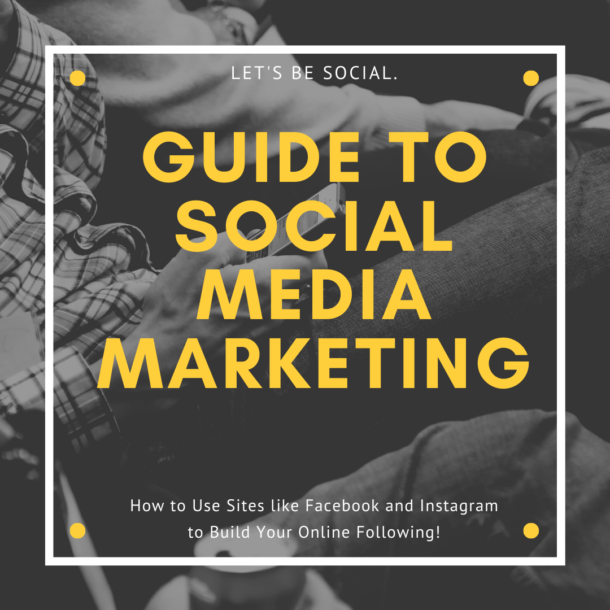How Many Plugins Is Too Many? Anyone who has spent a bit of time building a WordPress website will probably wonder about this. If you haven’t then you really should. This is because Site Speed is very important for loading times. From my research, this should be no more than 2-3 seconds.
The longer it takes to load your website the less chance that your visitors (readership) will stick around.
Plugins are not the only cause of a slow website but for this particular blog post, I will be focusing on this especially. The reason why ‘I know I kind of am milking this a bit, but I was on Youtube and I commented on one of Neil Patels videos.
It probably isn’t something I should make a big deal out of but anyway not much longer afterwards – I got a reply from…
See the screenshot below

As you can see I asked Neil what his thoughts were on how many plugins is too many?
I mean this is actually something I was thinking about prior to this exchange.
Whether I would have written a blog about this so soon if I didn’t get this response I’m not so sure.
Really, I never expected to get an answer at all but I did and this is why I’ve written this blog post.
To me, Neil Patel is probably one of the most successful internet marketers of our generation. So, I was definitely surprised to hear back from him.
It just goes to show that even though he is as successful as he is – he still has time to help out his followers.
He doesn’t need to do this either – maybe I am wrong but I’m sure this man probably never needs to work another day in his life. For anyone reading this you should definitely look at what Neil has done over the years because this is what you can do yourself.
His answer you can see above. But here is my take on this all…
“How Many Plugins Is Too Many”
Table of Contents

I would say… something quite similar (if not the same as Neil)
It depends on when it begins affecting your site speed. If a new plugin starts slowing things down you should maybe ask if you really need it or not.
When I first joined Wealthy Affiliate in January 2020 I was told that I should have no more than 5 plugins.
They said this would be all I would ever need. “I shouldn’t have more than 5 plugins because it will slow my website down.” They said.
However, this I think should be made a bit clearer. I actually think this is terrible advice.
Although, maybe it isn’t when you are first developing your website. You probably want your site to run as fast as possible to get your first posts indexed. Maybe they should have a timeline for adding plugins.
Like no more than 5 plugins till you have published 25 posts or something.
Then you can add more as you reach each milestone.
I would say it depends on your experience, but I am going to through some questions with you.
1.) “When Should You Add a New Plugin?”
2.) “What Should You Do After a New Plugin is Added?” and…
3.) “What Is The Solution After a Plugin Slows Down Your Site Speed”
I think these are probably the main points we should address today.
So, let’s begin, shall we?
“When Should You Add a New Plugin?”

Right well, I would say you should begin with 5 Plugins at first.
One should be Classic Editor I think and later on, you can replace this with Gutenberg Block Editor.
Two: an SEO plugin. Choose between – All In One SEO, Yoast SEO or Rank Math
Three – An Image Optimizer choose between Kraken, Imagify, or Smush
Four – A Social Media Sharing Plugin such as Sassy Social Share
Five – To Help Set Up Google Search Console set up Monster Insights (and to ‘track your progress).
After this of course you will want to add others. Your next five might be…
Six – Updraft Plus to keep a backup of your posts
Seven – Possibly, Something Like Askimet Anti-Spam
Eight – Something for Lead Generation To Help Build Your Email List
Nine – Maybe something to help boost your site speed like WP Rocket
Ten – Possibly a security plugin such as SecurityFence
Another Idea – One Plugin you might want to consider as well is ‘Easy Table of Contents.
Just don’t try to add too many at once.
If you have a new website you must first of all focus on getting to at least your first 10 posts.
Just add when you feel the time is right but…
“What Should You Do After a New Plugin is Added?”
Every time you add a new plugin use either GTmetrix, Google Webmaster Tools, or both. Use these to check if this new plugin is having any negative effect on your site speed. You want this to be below 2-3 seconds.
Also, the sensible thing to do as well is to do a test before you add the new plugin as well because site speed can be impacted by other factors. What you will want to know is the difference before and after adding your new plugin.
“The Solution After A Plugin Slows Down SiteSpeed”
Ultimately you should decide how important the plugin is. Do you really need it or not?
If it is one you do want to keep then if you have not done so already consider using a speed optimization plugin.
Something like WP Rocket. I personally use a combination of AutoOptimize and ASync Javascript By Frank Goosens. However, I would possibly consider swapping both for WP Rocket Premium Plugin.
If it is a case of it being a plugin that isn’t really important maybe just consider deleting it. Your main priority should really be site speed.
Although, as you begin to develop your website after a good amount of time you can look at setting up a CDN and even a more expensive hosting package. These are quite extreme measures I would say considering that you have published well over 200 posts you can fix speed issues by addressing issues such as javascript and images etc.
Really setting up a CDN a bit earlier might be worth doing but till you have that many visitors all coming to your website at once you probably should do fine with your existing hosting plan. It just depends on who it is with.
How Many Plugins Is Too Many – In Summary
Well, here is the thing I think Neil Patel is spot on. You can have a good number of plugins. He told me that uses over 20 plugins on his website. My main website is about the same and personally, I think 20 is plenty.
Kyle Louden at Wealthy Affiliate says to new members to stick to only 5 plugins. I honestly, don’t think you will get very far with such a small number but as a new website, your priority should not be having every single plugin that you think is cool. It should be developing blog posts and pages.
When you are ready follow Neil Patel’s advice. Only add one new plugin at a time and test before and after to determine its influence on your overall page speed.
Also, be sure not to add plugins that are going to clash with each other. Read up as well about certain plugins before you add them. Sometimes new plugins can be full of bugs so ask on somewhere like Reddit or Warrior Forum whether other visitors have heard of the plugin you are thinking of getting. Also, check their ratings on WordPress.
I would say finally, you may be very surprised how many plugins you can add without too much interference with your site speed. It just depends on which ones you are trying to add and if their code clashes with other backend codes on your WordPress. 50 plugins on one website might work better than 20 on another. It really does just depend.
In Conclusion – A Few Final Words
How Many Plugins Is Too Many? – What do you think? Do you agree with the ideas I have shared above? What has your overall experience been with plugins? Myself, I kind of would have liked to have known a little bit more in those early days. For everything I learned through Wealthy Affiliates early training, I have to say that they didn’t really teach me enough about Site Speed and using tools such as GTMetrix and Google Webmaster Tools.
So, I really hope this is of some benefit to anyone new (or newish) to web development. My main advice I will repeat again.
Do your research about any plugins you think you might want. Test your site speed before and after adding your new plugin.
If your site load speed drops below 3 seconds either make a decision whether to delete the plugin, clear the cache and see if it restores your speed. Or if there might be another way you can speed things back up through other means.
This is my advice. Hope it helps. Let me know what you think in the comments below…
and of course, if you know anyone that might like to read this please consider a share through social media or email etc.
Many thanks and look forward to seeing you all again.
#ToYourSuccessIn2021/22
Alex B Chivers
iBusinessToday.com
Read Some of Our Related Posts Down Below;
affiliate marketing blogger content marketing Dogecoin Domains eBay Facebook facebook ads getresponse Get Response Email Marketing GoDaddy how to build an email list How to create your first website How To Do Copywriting how to increase traffic on website Increase Website Traffic and Sales Instagram Internet Marketing jaaxy Lead Generation Learn Affiliate Marketing Make Money Online MMO online business Pirate Chain Publishing online for beginners Safelists SEO SEO and SEM SEO and Website Traffic Share-a-sale shawn Josiah Simple Social Media Sales Social Media Marketing Solo Ads thrive themes TikTok Using TikTok for Business video marketing VideoTik wealthy affiliate Web Development Website and Ad Traffic WordPress Work from Home